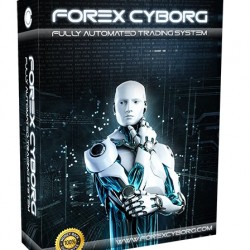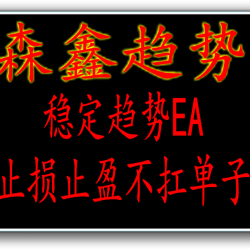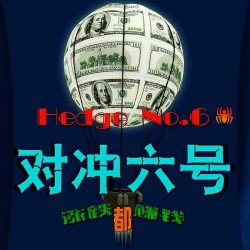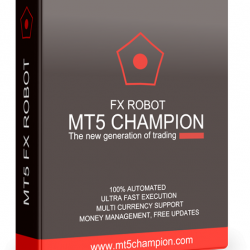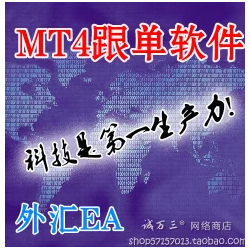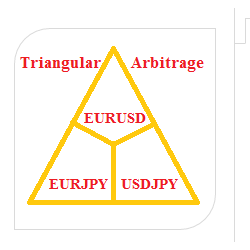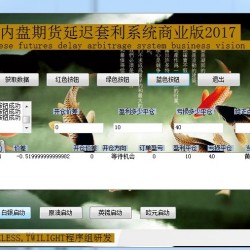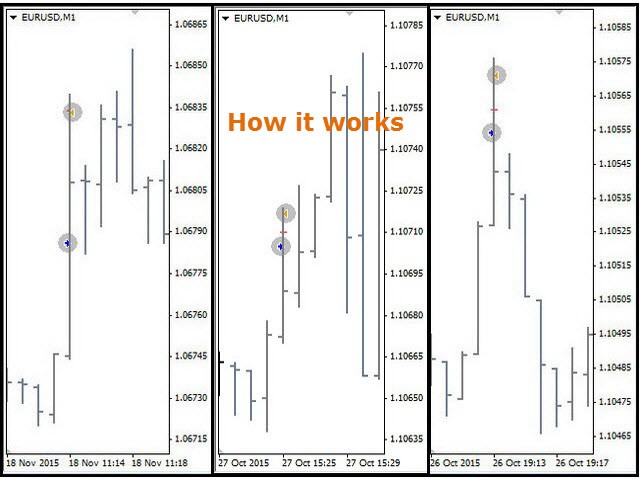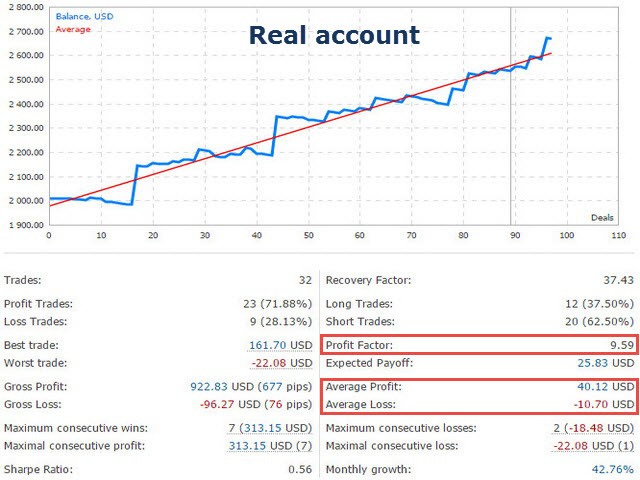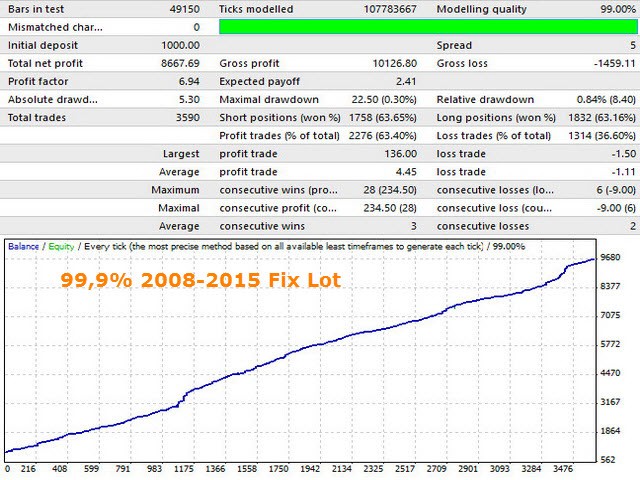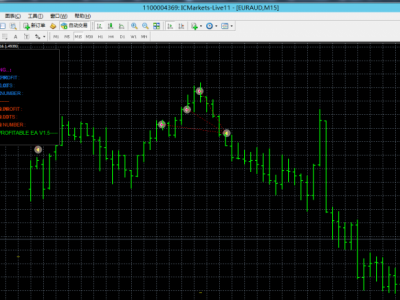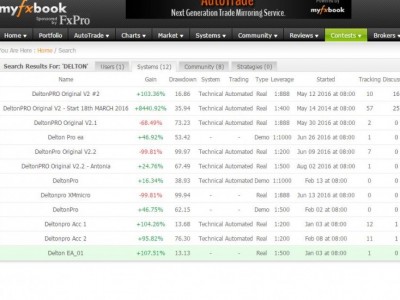AlgoTradeSoft Innovative EA
portant;white-space:normal;orphans:2;widows:2;background-color:#ffffff;-webkit-text-stroke-width:0px;font-variant-ligatures:normal;font-variant-caps:normal;"="" sans-serif;font-size:14px;font-style:normal;font-weight:normal;word-spacing:0px;float:none;display:inline="">






The strategy is based on the breakdown of the most important support and resistance levels. The EA uses the adaptive trade management algorithm.
It was backtested and optimized using real ticks with 99,9% quality. The Expert Advisor has successfully passed the stress test with slippage and commission approximate to the real market conditions.
The EA contains the algorithm of statistics collection and slippage control with complete statistics output on the information panel, so you can control the quality of the broker execution.
Real account monitoring
https://www.mql5.com/en/signals/145833.
Working currency pair/timeframe: EURUSD M30.
Parameters
- Magic — trades ID;
- EA comment — a comment to trades.
Risk Settings
-
Lot type — money management type:
- Fixed Lot — fixed lot;
-
Risk per trade — lot based on the StopLoss value:
- 0.5% - conservative;
- 1.0% - standard (recommended);
- 1.5% - aggressive (leverage not less than 1:200);
- 2+% - super aggressive (leverage not less than1:200).
- Margin percent use — lot based on margin value;
- Fixed lot size;
- Risk % — the percent of risk to calculate the lot for Risk per trade and Margin percent use;
- Max lot — maximum lot size (0 - off);
- Personal balance % — EA's proper balance, % of the total account balance (0 - disabled). For correct operation, all of the trades including the first account deposit must be available in the history. It is used in portfolio trading using several Expert Advisors;
- Initial StopLoss — initial StopLoss;
- TakeProfit — TakeProfit;
- BreakEven After — profit value to move StopLoss to BreakEven To;
- BreakEven To — profit protected by breakeven.
Trailing Stop
-
Trailing stop — trailing stop value:
- -1 — off;
- 0 — TrailingStop= StopLoss;
- >0 — гse the specified value;
- Trailing step — trailing step;
- Risk protection on slippages — risk protection in case of slippage;
- Adapt Trailing to slippages — trailing adjustment algorithm during slippage;
-
Trailing Mode — trailing stop mode:
- Adaptive by Time - time adaptive (recommended);
- Adaptive by Volatility - volatility adaptive;
- Adaptive by Volume — volume adaptive.
- Time Scale — time interval for price analysis (used for Adaptive by Time);
- Volatility Scale — volatility range for price analysis (used for Adaptive by Volatility);
- Volume Scale — adapted volatility range for volume analysis (used for Adaptive by Volume);
- Change correction coefficient — trailing sensitivity factor.
Operation hours (GMT)
- EveryDay Start Hour;
- EveryDay Start Minute;
- EveryDay End Hour;
- EveryDay End Minute.
- FridayStopTime — HH:MM. Leave it blank to disable;
-
GMT mode — GMT offset of the broker server time;
- Auto GMT (not for tester!) — automatic GMT adjustment (recommended);
- Manual GMT — manual GMT correction, used for backtests.
- Max average spread — 0 - off;
- Fast BackTest — faster testing with a fixed spread, invalid for real trading;
- Broker quotes shift — shift of broker's quotes (not used by most of brokers).
Recommendations
- Before using on a live account, test the EA with minimal risk;
- Use VPS or hosting server with minimal network latency to the broker's server;
- For best results, use the leverage of 1:100 and more;
- When using the EA with FIFO supporting brokers, do not run more than one EA on one account;
- Low spreads = low commission + high quality execution are important when choosing a broker to trade.
 客服热线:
客服热线: