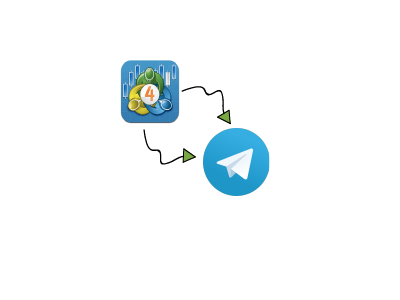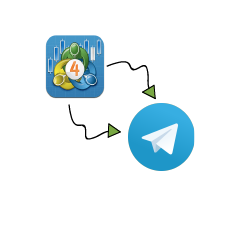MT4 to Telegram
If you have any questions, don't hesitate to leave comments
ENTRY PARAMETERS :
Bot Token : token from step 5
Chat Id : channel username/id very important to have a channel
send open positions : if you have any open positions currently, it will send it out as opening positions (set true/false)
send modified orders : if you modify an order, to send it as a modify signal (true/false)
send closing orders : if you want to send closing orders (true/false)
show balance : if you want to show the current balance of the account on the messages (true/false)
web request timeout : if your connection is very slow you can add some seconds
- Open your Telegram APP and search for "BotFather".
- Type /newbot to create a new bot.
- Give your bot a nickname and username (e.g., nickname: TestingABC and username: TestingABCbot <-- username has to be ended by 'bot').
- Great, your Bot is now created
- Save your bot API token (e.g. 227330911:AAEWHnT9B9bAARDiKhESwXd7hk-G4nxmEpI) and click t.me/TestingABCbot to chat with it.
- Go back to Telegram APP and search your bot, or use the web telegram : web.telegram.org
- Click "START"or type /start and that's it for the bot
- Now you need to create a public channel
- Add your bot on the channel (in the bot options you have a button "add to a group")
- Define the bot as Admin so that the bot send messages (as on the picture), and get the username of the channel (Chat ID) you have setup (e.g. @testchannel1234)
- Back in metaTrader 4, go to Tools > Options > Expert Advisors > tick 'Allowed WebRequest for listed URL' and add 'https://api.telegram.org'.
- Attach the utility into your metaTrader 4 chart and fill up the Bot Token (from step 5) and Chat ID (from step 10).
- SendTelegram utility is ready to send out all your orders (open,modify, close as your choice in the options) to your channel
本店最新上架
-
- MT4 MT5跟单EA 本地跟单远程跟单 绝不

- ¥1100.00
-
- 在MetaTrader市场购买MetaTrader 5的&#

- ¥3988.00
-
- 在MetaTrader市场购买MetaTrader 5的&#

- ¥3988.00
-
- 在MetaTrader市场购买MetaTrader 5的&#

- ¥3988.00
-
- 在MetaTrader市场购买MetaTrader 5的&#

- ¥3988.00
全网为您推荐
-
- AlgoTradeSoft

- ¥3988.00
-
- 国际期货套利软件

- ¥3988.00
-
- MT4 MT5跟单EA 本地跟单远程跟单 绝不

- ¥1100.00
-
- 在MetaTrader市场购买MetaTrader 5的&#

- ¥3988.00
-
- 在MetaTrader市场购买MetaTrader 5的&#

- ¥3988.00
 客服热线:
客服热线: