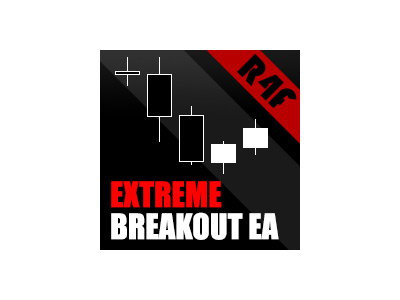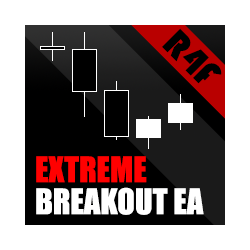Extreme Breakout EA MT4
The Extreme Breakout EA is a fully automated Expert Advisor that trades breakouts based on bar time and has an option for trailing positions. The EA trades using pending orders when possible and has an advanced trailing stop feature that's based on previous bars. This EA will work on most pairs using the M30 timeframe. A VPS is advisable when trading this system. Check the comments for back test results and optimized settings.
Features
- Fully automated
- Not sensitive to spread
- No trades held overnight
- Risk Money Management
- Works on any account size
- Always a stop loss in place
- only one trade open at any time per pair
- Hedge and Net account compatible
- This system is NFA/FIFO compliant
- No Grids
- No Martingale
- All you need is a VPS
Input Settings
Order Settings
- MagicOrderNumber - Unique number for the EA to identify its trades - Any integer
- Lots - Number of fixed lots per trade if money management is off - Values 0.01 to 50.0
- Slippage - Slippage in pips - Values 1 to 10
- MoneyManagement - If turned on trade lot sizes are calculated on account risk - TRUE/FALSE
- MoneyManagementRisk - Risk per trade if money management is on - Values 0.01 to 0.1
- AllowNewTrades - Turn this of to disable new trades - TRUE/FALSE
- AccountProfitLock - If money management is on the EA will stop trading if the account balance drops to this fraction of the maximum account balance (0.5 = 50% of account balance) - Values 0.0 to 1.0
Entry Settings
- Timeframe - Timeframe drop-down selection to lock EA to a timeframe so that selection of the chart timeframe doesn't affect the EA. When testing ensure the tester timeframe is set to the same value.
- MaxSpread - Maximum spread in pips that the EA will trade. Values from 1.0 to 10.0.
- TakeProfit - The take profit (Setting to 0 disables) - Values 0 to 200 depending on the pair being traded.
- TakeProfitD1ATR - Take profit based on a multiple D1 ATR (Setting to 0 disables) - Values from 0.25 to 1.5.
- GMTOffsetHours - Offset in hours for your broker's time zone - Values -12 to 12.
- StartHour - Start bar hour - Values 0 to 24.
- StartMin - Start bar minutes - Values 0 to 59.
- EndHour - End bar hour - Values 0 to 24.
- EndMin - End bar minutes - Values 0 to 59.
- PreviousBarsForBOBox - Number of previous bars to use for the breakout box from start bar - Values 1 to 10.
- BOBoxGap - Gap in pips from previous high low when creating the breakout box - Values 0 to 10.
- TrailingBars - Number of bars to take into account when trailing stops (0 disables trailing stops) - Values 0 to 10.
- MinTrailingStopLoss - Minimum stop loss size in pips when trailing - Values 0 to 50.
- DeleteInactiveStopOrder - When enabled once a buy or sell is triggered the order in the opposite direction is cancelled - TRUE/FALSE
- InvisibleStops - If turned on, invisible stops will be used and broker stop loss will be increased by EmergencyStopOffset, true/false.
- EmergencyStopOffset - The offset in pips from the inivisible stop loss. Values 10 to 50.
- BreakEven - When enabled, performs a breakeven - TRUE/FALSE.
- BreakEvenStartPips - How many pips in profit to perform the breakeven. Values 1 to 100.
- BreakEvenPips - Number of pips to set take profit when performing breakeven. Values 1 to 10.
- BreakEvenBars - Number of bars of clearance of BreakEvenStartPips before performing breakeven, zero disables bar count feature. Values 0 to 10.
- AdvancedExit - When enabled, moves/adds a take profit to the trade in front of the current price - TRUE/FALSE.
- AdvancedExitThreshold - The maximum number of pips the trade is in profit to perform the advanced exit. Values 1 to 100.
- AdvancedExitTiming - Number of minutes from the end bar, should be set to a bar time to work, e.g. for M30 timeframe 30,60,90 would work. Values 0 to 1000.
- AdvancedExitATRPeriod - ATR period for the take profit calculation. Values 1 to 100.
- AdvancedExitATRMultiplier - ATR multiplier for the take profit calculation. Values 1 to 10.
- TradeonSunday - If enabled, trades are performed on Sunday - TRUE/FALSE.
- TradeonMonday - If enabled, trades are performed on Monday - TRUE/FALSE.
- TradeonTuesday - If enabled, trades are performed on Tuesday - TRUE/FALSE.
- TradeonWednesday - If enabled, trades are performed on Wednesday - TRUE/FALSE.
- TradeonThursday - If enabled, trades are performed on Thursday - TRUE/FALSE.
- TradeonFriday - If enabled, trades are performed on Friday - TRUE/FALSE.
Optimization & Defaults
Default input values are for USDJPY M30, just remember to adjust GMTOffsetHours to match your brokers time zone. If optimizing, optimization of StartHour, StartMin, EndHour and EndMin are needed to find the best results. Trailing can be enabled after optimisation to improve results and adjust MinTrailingStopLoss to match the pair being tested.
本店最新上架
-
- MT4 MT5跟单EA 本地跟单远程跟单 绝不

- ¥1100.00
-
- 在MetaTrader市场购买MetaTrader 5的&#

- ¥3988.00
-
- 在MetaTrader市场购买MetaTrader 5的&#

- ¥3988.00
-
- 在MetaTrader市场购买MetaTrader 5的&#

- ¥3988.00
-
- 在MetaTrader市场购买MetaTrader 5的&#

- ¥3988.00
全网为您推荐
-
- AlgoTradeSoft

- ¥3988.00
-
- 国际期货套利软件

- ¥3988.00
-
- MT4 MT5跟单EA 本地跟单远程跟单 绝不

- ¥1100.00
-
- 在MetaTrader市场购买MetaTrader 5的&#

- ¥3988.00
-
- 在MetaTrader市场购买MetaTrader 5的&#

- ¥3988.00
 客服热线:
客服热线: