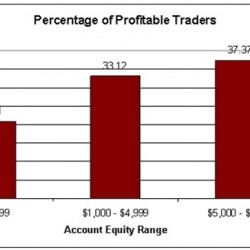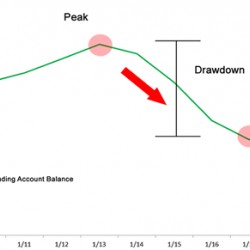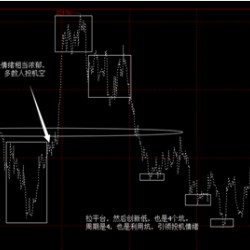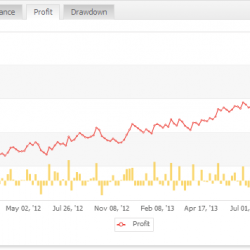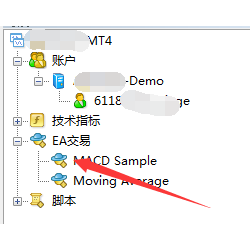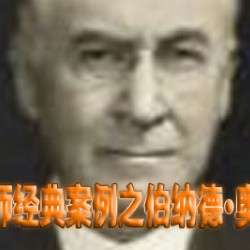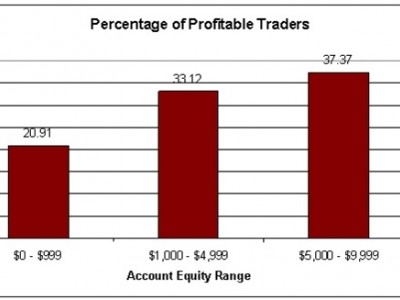| 品牌18种外汇12年1分钟完整历史数据下载导入 | 有效期至长期有效 | 最后更新2019-01-10 18:44 |
| 浏览次数754 |
18种外汇12年1分钟完整历史数据下载导入
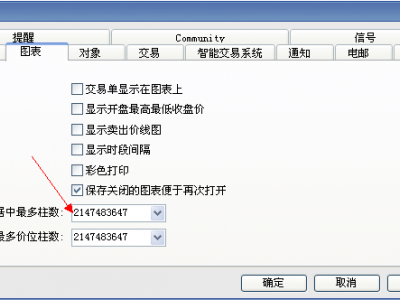
MT4历史数据下载的文章非常之多但是多数不完整,在进行MT4的历史测试是有技巧的,MT4历史中心下载的数据往往质量不佳或数据不全,如果方法不正确只会浪费时间,更重要的是得到的是不可靠的测试结果;这篇文章将完整指导你如何下载历史数据和导入使用。
1、历史数据下载
周期:M1
价格:买价
时间:GMT(格林威治)(不用夏令时)
下载地址:http://www.fxunion.com/download/1126.html
此数据一个月,更新一次。
2、设置历史最大柱数
启动MT4客户端-工具-选项
 3、使用脚本计算平移
脚本下载地址:http://www.fxunion.com/download/1137.html
将脚本放入MT4expertsscripts目录并拖入到图表运行,请记住警报里的平移数值。
3、使用脚本计算平移
脚本下载地址:http://www.fxunion.com/download/1137.html
将脚本放入MT4expertsscripts目录并拖入到图表运行,请记住警报里的平移数值。
 4、删除原有登录帐号
删除登录帐号,让MT4不更新目前数据,并关闭MT4。
4、删除原有登录帐号
删除登录帐号,让MT4不更新目前数据,并关闭MT4。
 5、删除原有历史数据
进入MT4history目录,将里面的带货币对的文件删除如 EURUSD1. 全部删除。
5、删除原有历史数据
进入MT4history目录,将里面的带货币对的文件删除如 EURUSD1. 全部删除。
 6、解压下载历史数据
以EURUSD为例,将我们下载的M1历史数据解压得到TXT文件:
6、解压下载历史数据
以EURUSD为例,将我们下载的M1历史数据解压得到TXT文件:
 7、导入下载历史数据
打开MT4后,不要登录帐号:
7、导入下载历史数据
打开MT4后,不要登录帐号:
 打开工具-历史数据中心:
打开工具-历史数据中心:
 浏览解压的TXT数据文件:
浏览解压的TXT数据文件:
 设置平移为脚本所显示的时差:
设置平移为脚本所显示的时差:
 点击OK之后M1数据就已完全导入,但是其他周期还需转换:
点击OK之后M1数据就已完全导入,但是其他周期还需转换:
 8、转换所有周期数据
脚本下载地址:http://www.fxunion.com/download/1138.html
将脚本放入MT4expertsscripts目录并拖入到图表运行,请记住必须拖入M1图表。
8、转换所有周期数据
脚本下载地址:http://www.fxunion.com/download/1138.html
将脚本放入MT4expertsscripts目录并拖入到图表运行,请记住必须拖入M1图表。
 目前所有周期数据已经完全导入,复盘测试即可达到90%质量!
目前所有周期数据已经完全导入,复盘测试即可达到90%质量!

 3、使用脚本计算平移
脚本下载地址:http://www.fxunion.com/download/1137.html
将脚本放入MT4expertsscripts目录并拖入到图表运行,请记住警报里的平移数值。
3、使用脚本计算平移
脚本下载地址:http://www.fxunion.com/download/1137.html
将脚本放入MT4expertsscripts目录并拖入到图表运行,请记住警报里的平移数值。
 4、删除原有登录帐号
删除登录帐号,让MT4不更新目前数据,并关闭MT4。
4、删除原有登录帐号
删除登录帐号,让MT4不更新目前数据,并关闭MT4。
 5、删除原有历史数据
进入MT4history目录,将里面的带货币对的文件删除如 EURUSD1. 全部删除。
5、删除原有历史数据
进入MT4history目录,将里面的带货币对的文件删除如 EURUSD1. 全部删除。
 6、解压下载历史数据
以EURUSD为例,将我们下载的M1历史数据解压得到TXT文件:
6、解压下载历史数据
以EURUSD为例,将我们下载的M1历史数据解压得到TXT文件:
 7、导入下载历史数据
打开MT4后,不要登录帐号:
7、导入下载历史数据
打开MT4后,不要登录帐号:
 打开工具-历史数据中心:
打开工具-历史数据中心:
 浏览解压的TXT数据文件:
浏览解压的TXT数据文件:
 设置平移为脚本所显示的时差:
设置平移为脚本所显示的时差:
 点击OK之后M1数据就已完全导入,但是其他周期还需转换:
点击OK之后M1数据就已完全导入,但是其他周期还需转换:
 8、转换所有周期数据
脚本下载地址:http://www.fxunion.com/download/1138.html
将脚本放入MT4expertsscripts目录并拖入到图表运行,请记住必须拖入M1图表。
8、转换所有周期数据
脚本下载地址:http://www.fxunion.com/download/1138.html
将脚本放入MT4expertsscripts目录并拖入到图表运行,请记住必须拖入M1图表。
 目前所有周期数据已经完全导入,复盘测试即可达到90%质量!
目前所有周期数据已经完全导入,复盘测试即可达到90%质量!

本文标签:
 客服热线:
客服热线: